Adobe Premiere Pro sees an overhauled audio workflow with AI-tagging
Jan 17, 2024
Share:
Adobe Premiere Pro sees an overhauled audio workflow with AI-tagging

Adobe has announced new changes to the Adobe Premiere Pro beta. It sounds like they’re finally starting to get a little more serious about audio. It’s the struggle of many filmmakers in Premiere Pro (it used to be for me), but perhaps no more.
Your timeline finally gets interactive fade handles for every clip. The UI has been optimised to help make it easier (and faster) to read at a glance. It’s got AI-powered category tagging for audio files and more besides.
Premiere Pro – New Audio Tools!
Traditionally, Adobe Premiere Pro hasn’t been the easiest to work with when it comes to audio on your timeline. Sure, there are ways to do a lot of things, but they’re generally quite cumbersome. I think Adobe prefers we’d send the audio mix out to Audition for final rendering.
One of the things that drew many filmmakers over to DaVinci Resolve was its timeline and Fairlight audio features. But now Adobe appears to be taking audio seriously and expanding Premiere’s audio features.
Sound creates meaning and adds impact to film and video – it has the power to help tell a story, and move us in ways visuals alone cannot. We’re proud to empower filmmakers with new workflows that make editing audio more intuitive, so whether they’re new to audio or experienced pros, Premiere Pro makes it faster and easier to find the perfect tool.
Ashley Still, SVP and general manager of Adobe Creative Cloud
The above video presents a number of new audio features, including interactive fade handles for each clip (why hasn’t this been a thing?!?), AI-powered audio category tagging, redesigned FX badges to make them easier to see, and modernised waveform displays.
Available in beta, for now
At the moment, the new audio tools are inside Premiere Pro beta. You can find it inside your Creative Cloud Desktop App. Just make sure not to rely on it for any vital client work. Go in, have a play. Adobe wants to know what you think of the features. Do they work as intended? Can they be enhanced further?
There’s no telling how long the feature will remain in beta before it hits a final stable release. But it’s been my experience that when Adobe puts something in the beta with this much fanfare, we usually get it within about six months. On the flip side, the latest Premiere Pro version now includes the audio enhancements that we shared from IBC 2023.
You can read more about the changes on the Adobe blog.
John Aldred
John Aldred is a photographer with over 20 years of experience in the portrait and commercial worlds. He is based in Scotland and has been an early adopter – and occasional beta tester – of almost every digital imaging technology in that time. As well as his creative visual work, John uses 3D printing, electronics and programming to create his own photography and filmmaking tools and consults for a number of brands across the industry.
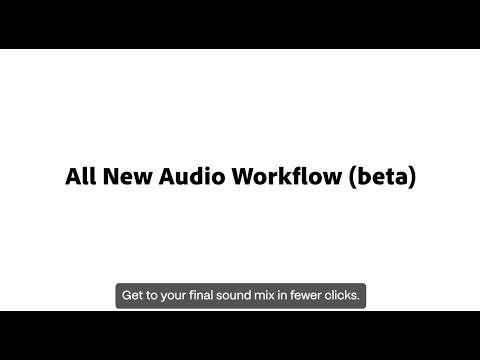




Join the Discussion
DIYP Comment Policy
Be nice, be on-topic, no personal information or flames.